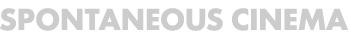This page describes how to manage this website, spontaneouscinema.com. There are two primary content types on this website; pages which are shown in the main navigation menu, and projects which are shown in the project slider.
See also 20120321_Candice_WordPress_Instructions.pdf
To login to the website, visit the wordpress login page.
Pages
You can follow this link to add a new page, or go to the WordPress Dashboard and click “Pages” >> “Add New” in the left column.
The easiest way to edit a page is to navigate to the page in the website and click “Edit Page” at the top of the page.
Pages are not shown in any particular order. Pages shown in the top navigation of the website are defined in the “Navigation” menu. To edit the main navigation menu go to “Appearance” then “Menus”. Check out the WordPress Menu User Guide for more information.
Adding documents
Document files can be attached to any page using a link, like so. This is usually used for documents like PDFs, but could also be used for Word Documents. To do this, click the “Add Media” button at the top of the editor, select the document you want to add, and click “Insert into page”, and make sure “Link to media” is selected. There is a description of uploading media on WordPress.com.
Add images to a page
Just like adding files to a page, you can add am image to a page by uploading the image by clicking the “Add Media” button. You can then insert the image into a page by clicking “Insert into page”. You will add an image that looks like this. In general, we want to keep images aligned to the center.
Projects
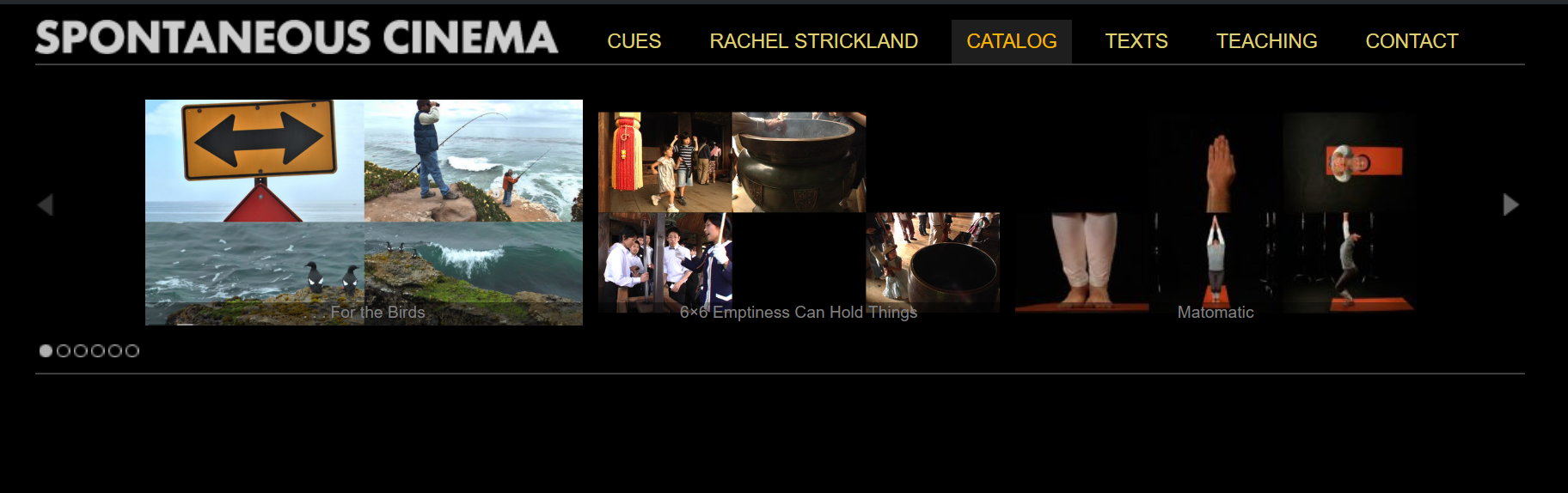
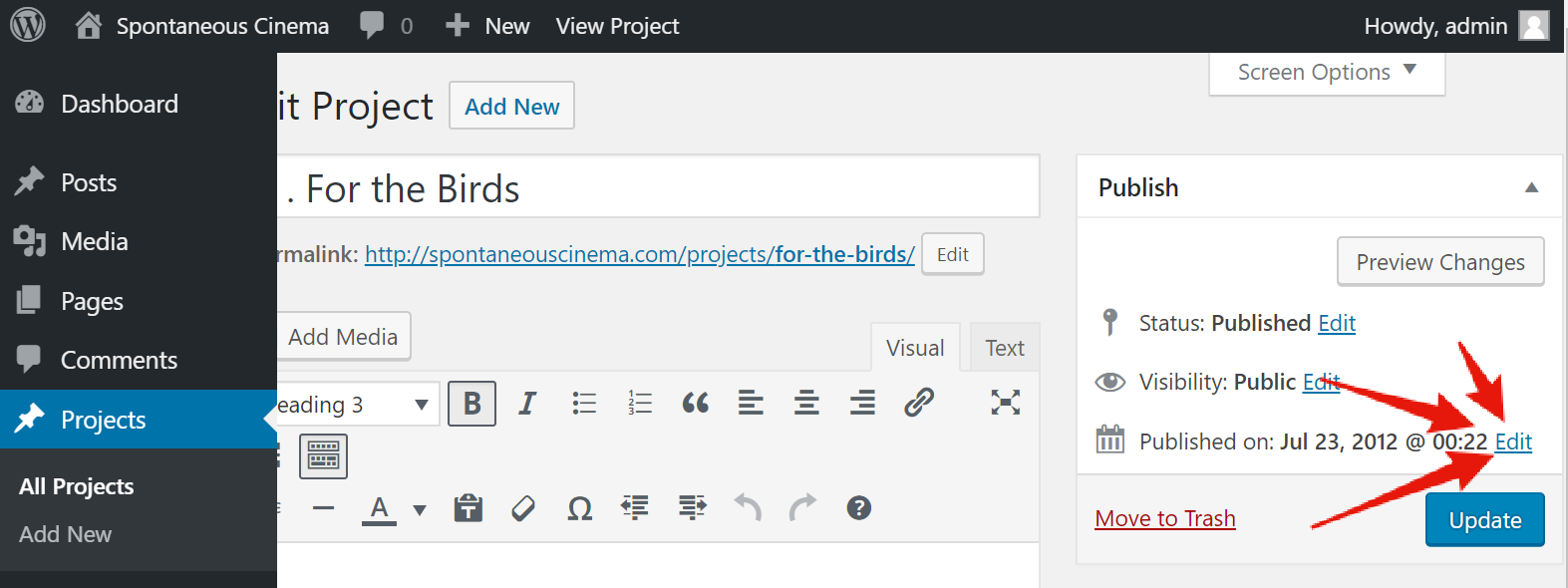
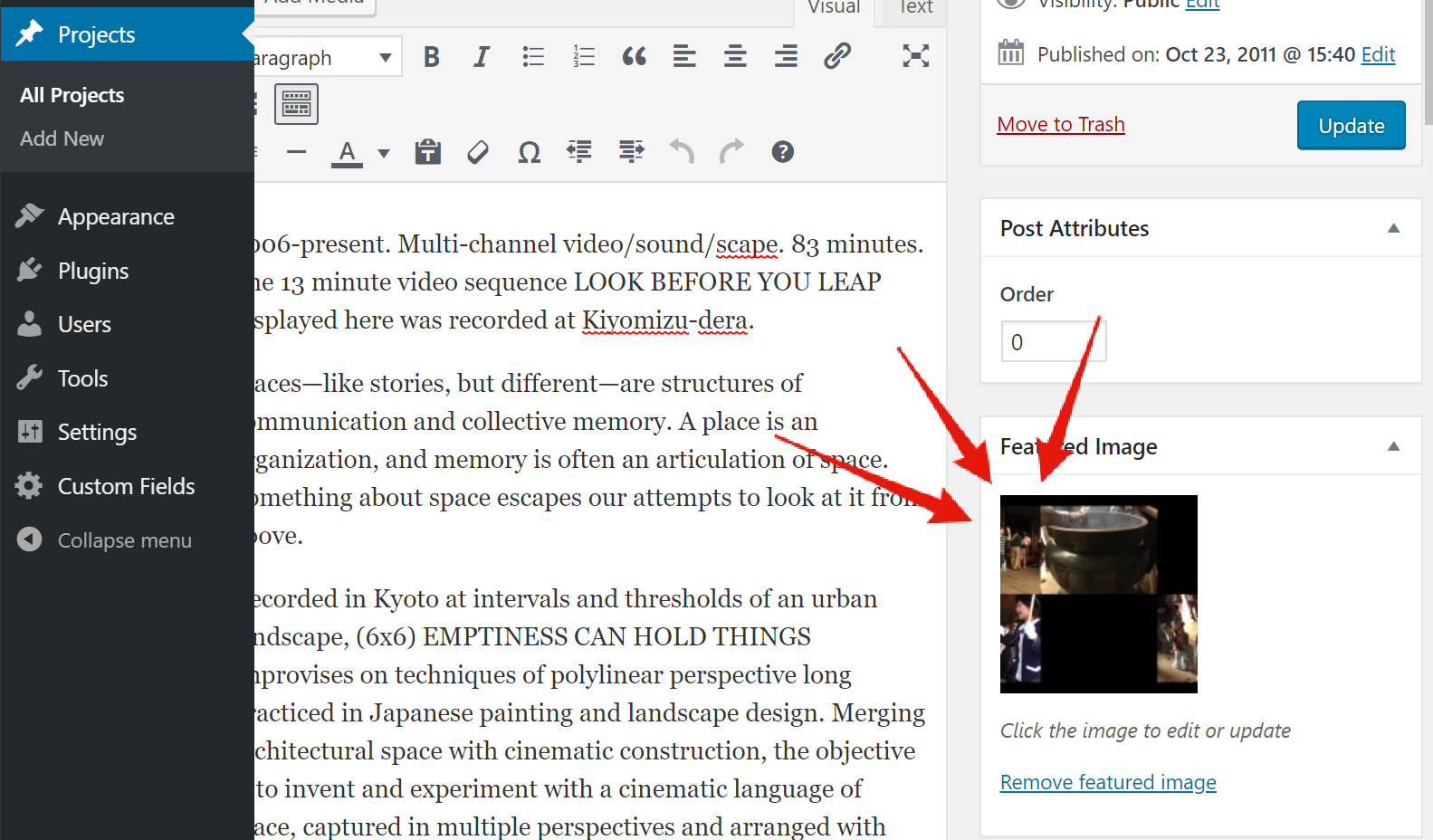
To add Media use the “Project Gallery” control on the bottom of the page. Each row in the gallery will add a different item.
Items can either be displayed as a grid (like Backyard Transformations) or a slide show (like Matomatic). If there is only one item in the project Gallery, only that item will be shown, and it will take up as much space as possible. If you have multiple project items, you can drag and drop them into the correct order.
Project items can either be Vimeo videos or Images.
To show a Vimeo video, you need to enter the Vimeo video’s ID in the ID field, and upload an image in the “Image” field that will used as a thumbnail. You also need to choose the aspect ratio to show the video at (either 16:9 or 4:3). All 4:3 videos will be display at a maximum resolution of 640 x 480.
To show an image all you need to do is upload an image in the “Image” field. You can also add a “Zoomed” image, which will be displayed when the user clicks on an image (like in 6×6).
Completed 2008. DV. 72 minutes.In 2005 San Francisco real estate magnate Angelo Sangiacomo commissioned Strickland to make a movie that would chronicle final stages in the construction of his new house in Pebble Beach, CA. Amidst the spectacle of the building site, the videographer sought to portray a design project of operatic proportions that involved a sometimes dissonant cast of characters and took more than 6 years to unfold. The owner hoped that this record might lend future visibility to a structure’s bones and soul that otherwise vanish from sight by the time building is completed.